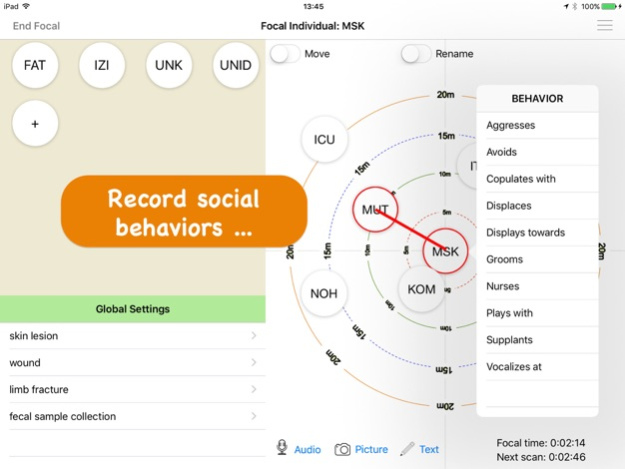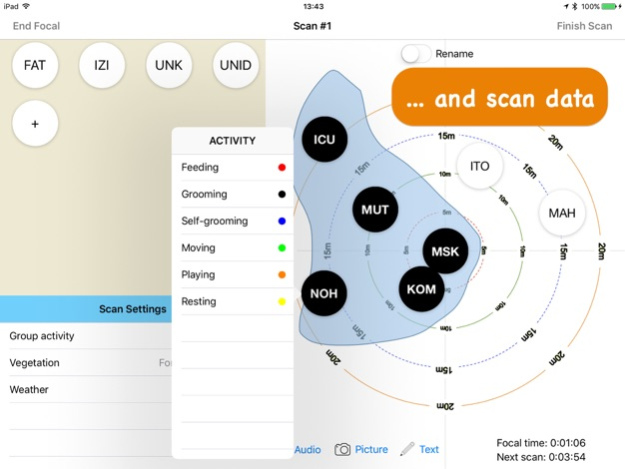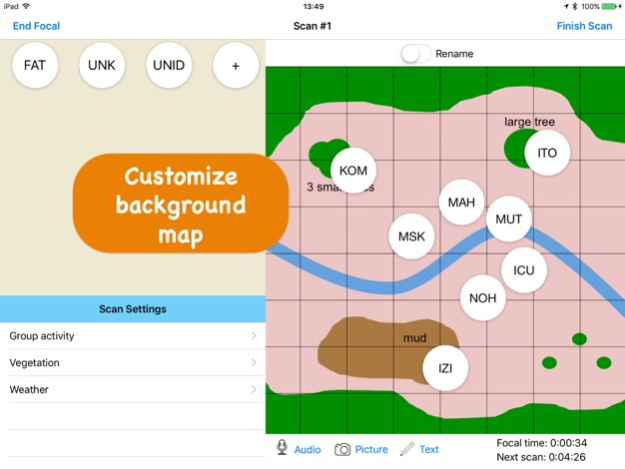Animal Observer 1.2.2
Continue to app
Free Version
Publisher Description
Easily collect behavioral data in the field or in captive settings!
Animal Observer is an advanced free application created to help researchers and students collect behavioral and health data. Animal observer is completely customizable!
Animal Observer can be used for focal animal sampling, scan sampling and ad libitum data collection on any animal species. With AOToolBox, a free desktop application developed alongside Animal Observer, you can prepare and modify your own data collection protocols. For example, you can define the composition of your study groups, as well as the behaviors you want to record. In addition, AOToolBox can convert observational data to an easy-to-use CSV format.
Animal Observer was designed by Damien Caillaud of the Dian Fossey Gorilla Fund International to better monitor and protect critically endangered gorilla populations in Rwanda and DR Congo. Test Animal Observer right away using the built-in (simplified) gorilla behavioral data collection protocol!
Data Collection Protocols and Main Features:
• Focal animal sampling
• Scan sampling at fixed time intervals (during focal animal sampling)
• Ad libitum sampling
• Create global variables to record group-level data continuously during the focal sampling period
• Select multiple social groups to collect data when several groups merge or encounter each other
• Take pictures, videos, record your voice, and enter text while collecting your data
Spatial Data Features:
• Drag and drop the animals onto the screen scene and position them exactly where you observe them. The exact position of each individual on the screen scene is saved during scans to help you generate complete inter-individual distance matrices – perfectly suited for social network analysis!
• The background image on the screen includes a distance scale and can be modified to accommodate the spatial scale in which your study species ranges.
• Latitude/longitude/altitude/precision data are recorded when scans are saved and when social behaviors are recorded (requires iPad with GPS or iPad paired to Bluetooth GPS device).
• The compass bearing of the focal individual can be recorded during scans – use this information to convert the x,y coordinates of the individuals on the screen scene into latitude/longitude coordinates!
• In "Map Mode", you can replace the screen scene’s background image with a map of your choice (for example: map of a zoo enclosure, map of a forest clearing, water point...etc). "Map Mode" allows you to examine how your study animals use their habitat.
Data Upload/Download:
• Upload your data wirelessly to your SFTP server or save data directly to your computer using your iPad’s USB cable.
• Update your protocol files by syncing your iPad(s) with your SFTP server.
Jul 14, 2017
Version 1.2.2
This app has been updated by Apple to display the Apple Watch app icon.
- SFTP transfer library update
- secondary data backup when initial data are erased
- output file name prefix set to last logged user name even after App logout
About Animal Observer
Animal Observer is a free app for iOS published in the Kids list of apps, part of Education.
The company that develops Animal Observer is Damien Caillaud. The latest version released by its developer is 1.2.2.
To install Animal Observer on your iOS device, just click the green Continue To App button above to start the installation process. The app is listed on our website since 2017-07-14 and was downloaded 18 times. We have already checked if the download link is safe, however for your own protection we recommend that you scan the downloaded app with your antivirus. Your antivirus may detect the Animal Observer as malware if the download link is broken.
How to install Animal Observer on your iOS device:
- Click on the Continue To App button on our website. This will redirect you to the App Store.
- Once the Animal Observer is shown in the iTunes listing of your iOS device, you can start its download and installation. Tap on the GET button to the right of the app to start downloading it.
- If you are not logged-in the iOS appstore app, you'll be prompted for your your Apple ID and/or password.
- After Animal Observer is downloaded, you'll see an INSTALL button to the right. Tap on it to start the actual installation of the iOS app.
- Once installation is finished you can tap on the OPEN button to start it. Its icon will also be added to your device home screen.